1. Open account in http://www.pinterest.com
If you need a invitation to open account there, just msg me with your email address.
2. Now open a blogger account where the traffic will go.
3. Save image of popular pins(About 50-100) from http://www.pinterest.com/popular
More pins more traffic.
4. Upload those image to your blog (upload 20 image per day)
5. Install widget in your browser from https://about.pinterest.com/en/goodies#browser
Then you will get "P" icon in the top right side of your browser.
6. Now pin the uploaded images. Write description as you want, such as: "Wow", "Yoummy" etc.
If you need a invitation to open account there, just msg me with your email address.
2. Now open a blogger account where the traffic will go.
3. Save image of popular pins(About 50-100) from http://www.pinterest.com/popular
More pins more traffic.
4. Upload those image to your blog (upload 20 image per day)
5. Install widget in your browser from https://about.pinterest.com/en/goodies#browser
Then you will get "P" icon in the top right side of your browser.
6. Now pin the uploaded images. Write description as you want, such as: "Wow", "Yoummy" etc.
If you like this post, please share & your comment is always valuable for us.
Copyright © share2care247.blogspot.com
Copyright © share2care247.blogspot.com






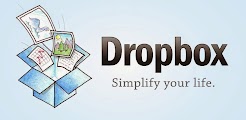




.bmp)

0 comments:
Post a Comment